Helpers
How to enable virtualization
17/08/2022

table of contents
WHAT IS VIRTUALIZATION AND WHY SHOULD I ENABLE IT?
Virtualization is the creation of virtual versions of operating systems, it allows you to run a different operating system on your PC. Virtualization is also a requirement for many virtual machine programs.
STEPS TO DISABLE SECURE BOOT
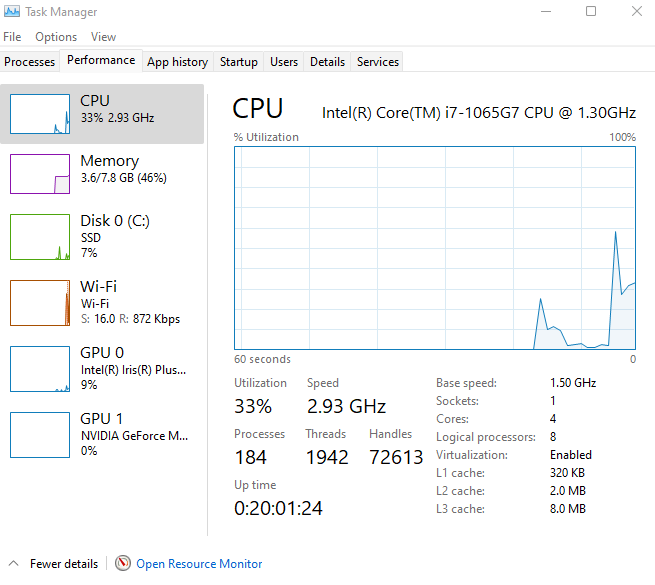
-
Click on start button, write task manager, click on performance, and you can verify if it is enabled or disabled.
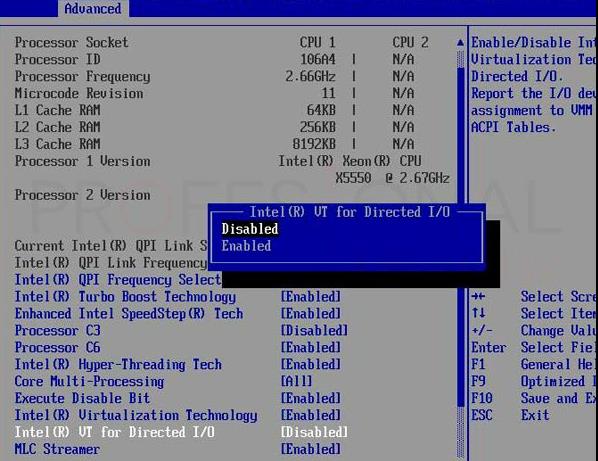
-
Configure the pc to enable virtualization, for this we need to enter the bios (depending on the brand of the PC, press the keyboard, for Acer: F2, Asus: ESC or F2, Compaq: F10, Dell: F2, Hp: F10, Lenovo: F1 or F2, Toshiba: F1 or ESC). once in the bios go to the advanced section, intel VT and select enabled.
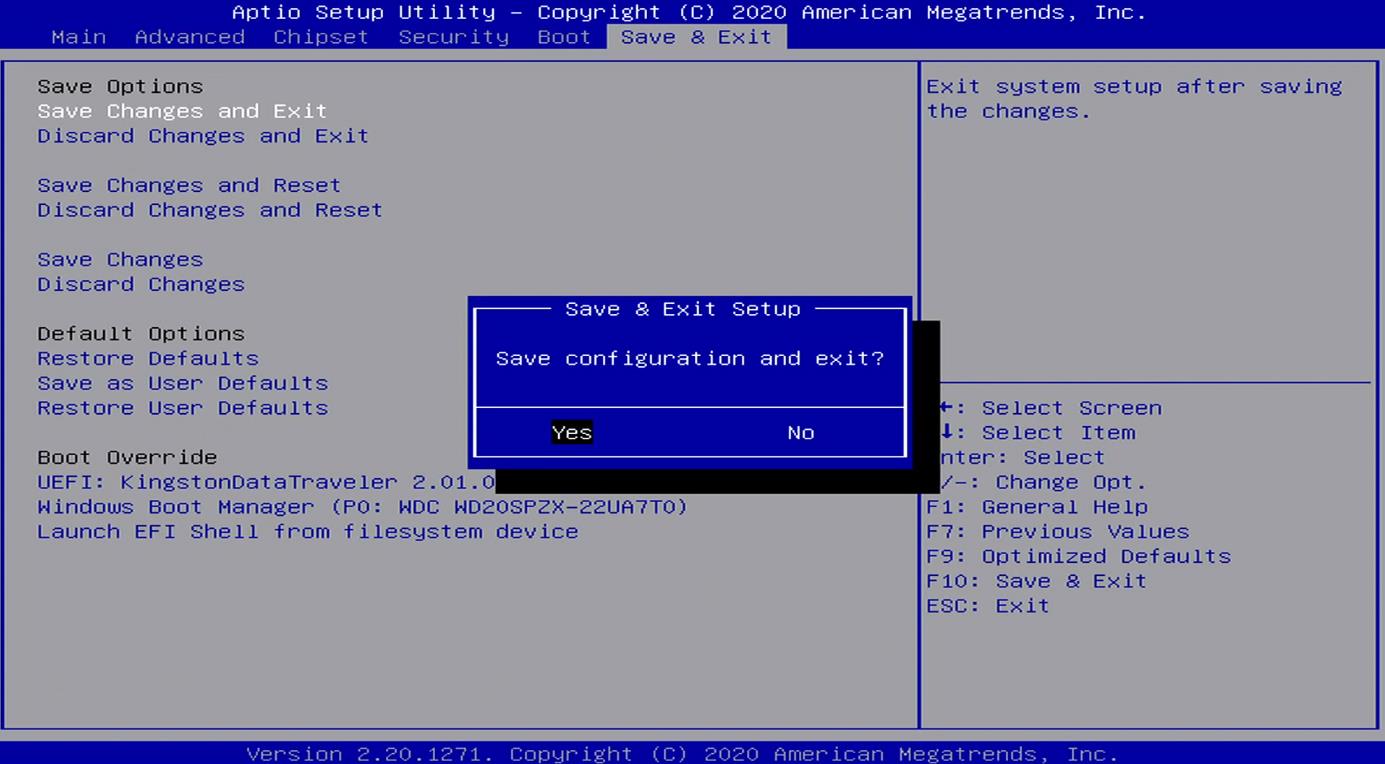
-
Go to the save & exit section, select save changes and exit and click on yes, the PC will automatically restart, it may take a few minutes.
.png?extension=webp&quality=70)
